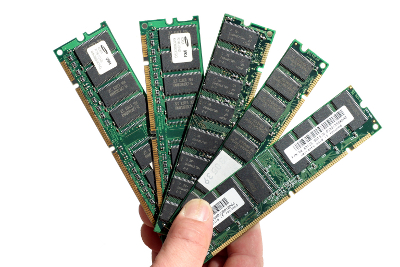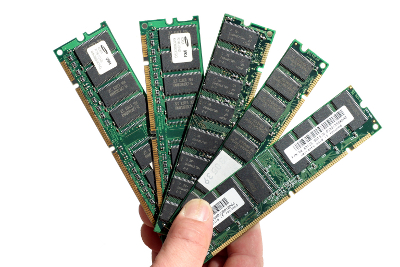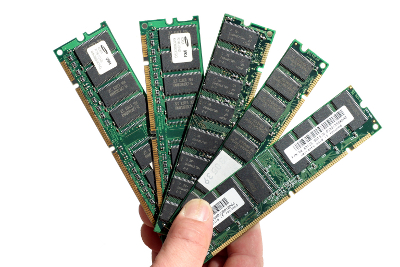
by Krisan Marotta | Aug 3, 2012 | Tech Help
The next version of PortfolioCenter – expected Fall 2012 – will require Windows Vista, 7, or Server 2008. Memory size is an important factor in choosing a computer that will run PortfolioCenter well. Random access memory (RAM) holds programs and data...

by Krisan Marotta | Jul 27, 2012 | Tech Help
The next version of PortfolioCenter – expected Fall 2012 – will require Windows Vista, 7, or Server 2008. If you need to upgrade your hardware to continue running PortfolioCenter, the type of processor or CPU is a crucial decision. Processors are...

by Krisan Marotta | Jul 20, 2012 | Tech Help
The next version of PortfolioCenter – expected Fall 2012 – will require Windows Vista, 7, or Server 2008. If you need to buy a new computer to continue running PortfolioCenter, remember the larger your PortfolioCenter database, the greater its demand on...

by Krisan Marotta | Jul 13, 2012 | Tech Help
The next version of PortfolioCenter – expected Fall 2012 – will require Windows Vista, 7, or Server 2008. If you need to upgrade your hardware to continue running PortfolioCenter, make sure you understand 3 critical specifications before going shopping:...

by Krisan Marotta | Jun 4, 2011 | Tech Help
Have time to nap while waiting for reports to generate in PortfolioCenter? Here are 5 ways to reduce processing time. 1. Before starting the print job, close every non-essential program to free as much memory as possible. 2. Start the defragmenter when you leave...