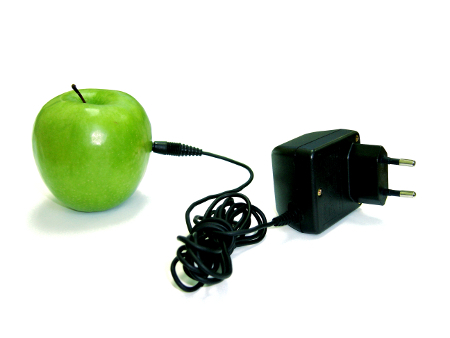by Krisan Marotta | Sep 19, 2013 | Tech Help
PortfolioCenter 5.6 is the last version that supports any edition of Windows XP. If you’ve been dragging your feet, now is the time to upgrade. PortfolioCenter 5.8 is coming soon. If you skipped 5.7, you probably don’t want to skip the next release. ...

by Krisan Marotta | May 28, 2013 | Tech Help
If you need to upgrade your hardware to run PortfolioCenter more efficiently, here’s a collection of articles to help you make a wise choice. 3 Critical Choices 3 choices impact how well your computer runs PortfolioCenter. Disk Speed Slow disk performance has a...
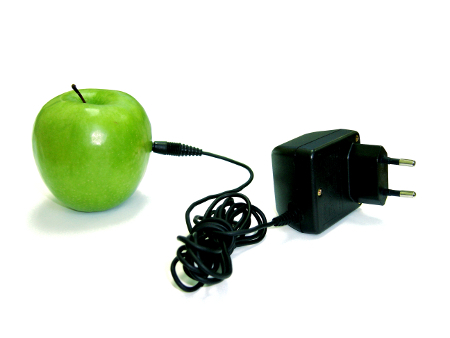
by Krisan Marotta | Nov 20, 2012 | Tech Help
Q.I run PortfolioCenter as a stand alone application on a laptop which just crashed. I think the hard drive is dead! I’d like to take this opportunity to switch to a Mac. If I use Parallels or VMFusion, can I run PortfoiloCenter on a Mac? Please say yes! A....

by Krisan Marotta | Aug 17, 2012 | Tech Help
The next version of PortfolioCenter – expected Fall 2012 – will require Windows Vista, 7, or Server 2008. You could purchase a new computer to run PortfolioCenter, but what if you already have a recent computer running Vista or Windows 7? Good news! ...

by Krisan Marotta | Aug 10, 2012 | Tech Help
The next version of PortfolioCenter – expected Fall 2012 – will require Windows Vista, 7, or Server 2008. The right choices for disk, processor and memory are important when you choose a PC to run PortfolioCenter. When you shop for a computer, even if you...