
Eventually your PortfolioCenter database will grow too large. It’s a data graveyard: Data goes in but never comes out. At some point you may want to create a database to archive dropped clients and keep it separate from your production database. Here’s how to do it.
Before beginning
- Post and reconcile all data.
- Make sure all dropped clients are properly marked. I like to put ZZ in the last name field, in addition to checking the Closed Account box and filling in the Closed Account date.
- Create a set that contains the active clients, including any closed accounts they own. You want to keep them for historical performance.
- Create a set that contains the clients you want to archive. For example, if you want to archive all the clients on dropped on or before 12/31/2019, your set would look like this:
- Update all sets
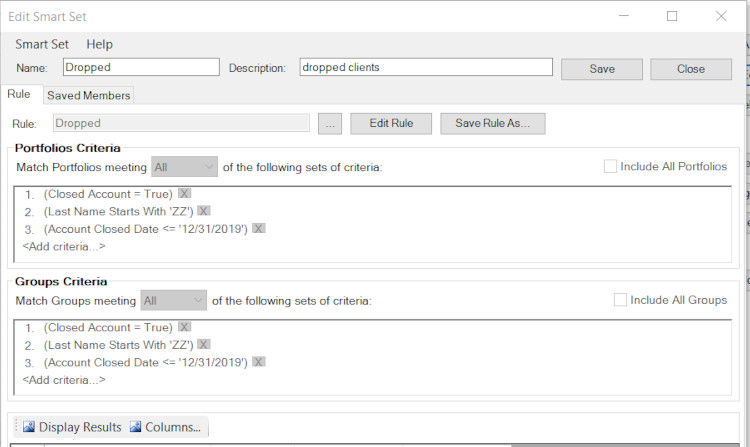
Backup the production database.
- Keep a copy of this backup until we’re sure everything worked properly.
Restore the backup to a new Archive Database.
- Open PortfolioCenter Management Console.
- Click on Database Manager
- RIGHT-click on (local)\Portfoliocenter
- Restore database
- Select your recent backup.
- RESTORE AS Database: [type the name of the new database, e.g. Archive2019]
- OK
- You should receive the message “Database Restored Successfully.”
In the Archive Database, delete the Active clients
- Open the new archive database
- On the Main Portfolios Tab, select Tools, Batch Delete Portfolios
- Set and all its members: ACTIVE (Or you can manually select the accounts you want to delete.)
- Next
- UNCHECK copy portfolios and groups (Unchecking this field will delete the portfolios and groups. Check this field to copy them to another dataset.)
- Next
- Review the list for errors. It can be exported to Excel for easier review.
- Cancel if you find errors and need to make changes.
- When you’re ready click FINISH.
Cleanup the Archive database
- Delete Transaction Writer Lists
- Clean out the Interface files, including cost basis reconciliation files.
- Reindex database.
In the Production database, delete the dropped clients
Repeat the above process in the production database to delete the dropped clients and then reindex the production database.
NOTE: If you have different datasets, your process may work differently.
