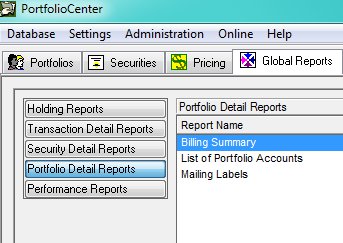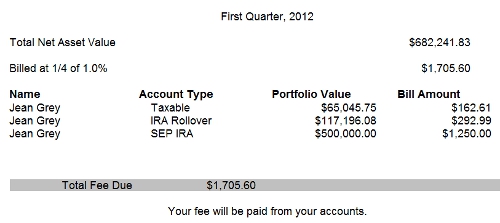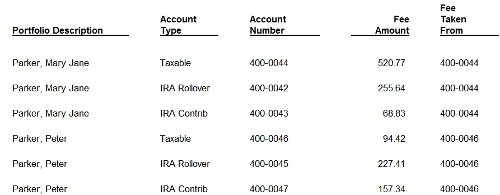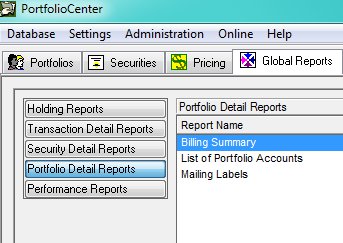
When billing a household group, you have two options for deducting your management fees.
1) Deduct the entire fee from one account in the group.
For example, suppose Marvel Financial Planning client Carol Danvers has a taxable account, a variety of Roths, and an UGMA account for each of her children. To maximize tax-free growth, you want to leave as much money in the Roths as possible, and with college expenses on the near horizon, you want to minimize deductions from the children’s accounts.
In this case, you would collect all Ms. Danvers’ accounts into one household group, calculate the fee on the combined value of all the accounts and deduct the entire fee from the her taxable account. Your bill would like look this:
2) Allocate the fee to each account in the group.
Suppose another Marvel Financial Planning client, Jean Grey, is a widow with a single taxable account and a couple of IRAs. Ms. Grey would like to pay a portion of her management fees with pre-tax dollars.
In this case, you would again calculate the fee on the combined value of all her accounts but then have PortfolioCenter allocate a percentage of the total fee to each account, based on its value. The bill might look like this:
While these are the basic options, you can get a little creative with them.
For instance, suppose Mary Jane and Peter Parker each have two IRAs, his taxable account and her taxable account. Mary Jane and Peter would like “her” portion of the management fees to come out of her taxable account and “his” portion of the management fees to be deducted from his taxable account.
In this scenario, you would allocate the Watson’s management fees, then assign her taxable account as the billing account for her three accounts and his taxable account as the billing account for his three accounts. Like Jean Grey, the invoice will display the portion of the fee allocated to each account, but the Billing Summary report will show only the taxable accounts as the billing account.
Need help setting up your billing? Contact an expert.
PortfolioCenter® by Schwab Performance Technologies is a Windows®-based data management and reporting software application.