
Do you see this warning message in Internet Explorer every time you access some of your financial sites?
“The current webpage is trying to open a site in your trusted site list”
To turn off this notification:
- Tools
- Internet Options
- Security
- Trusted Sites
- Custom Level
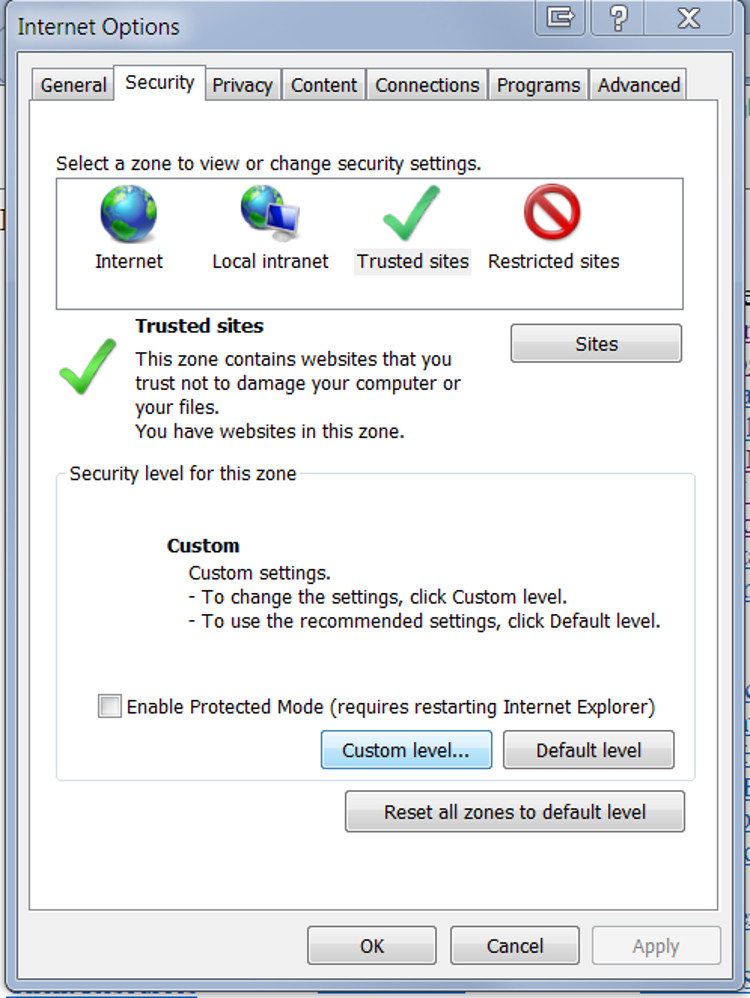
- Scroll down to the Miscellaneous section
- ENABLE the “Websites in less privileged web content zone can navigate into this zone”
- OK OK to close and save
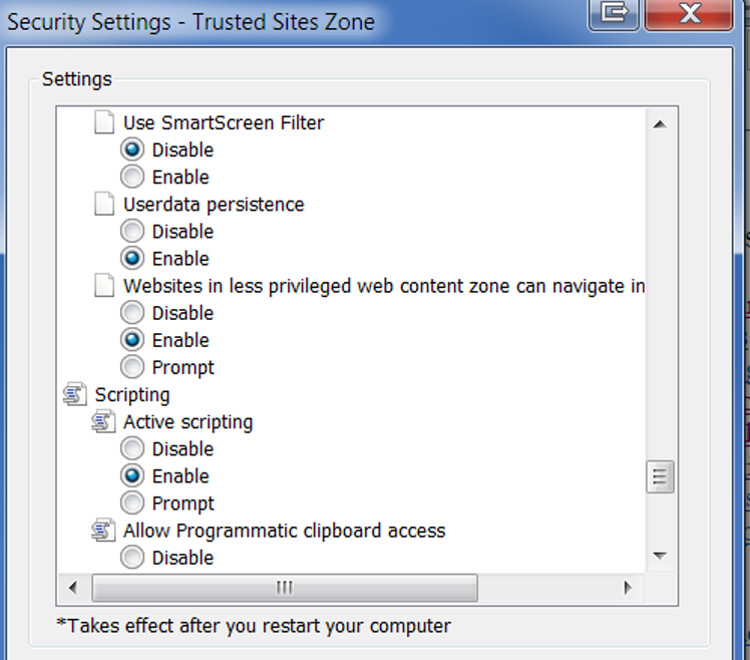
Photo used here under Flickr Creative Commons.

