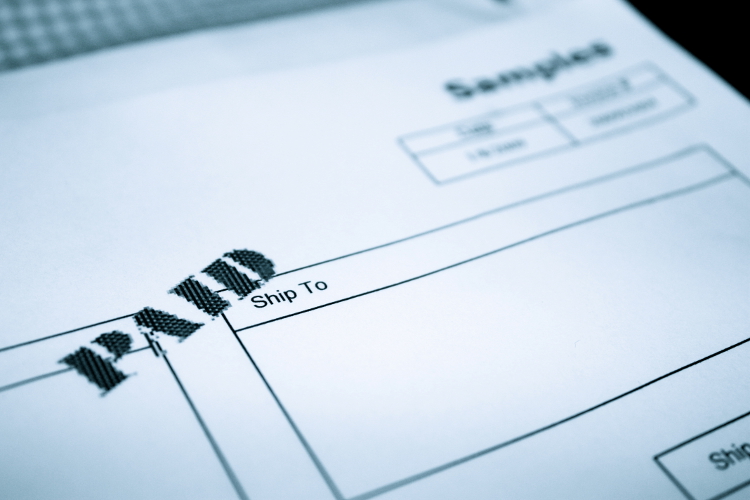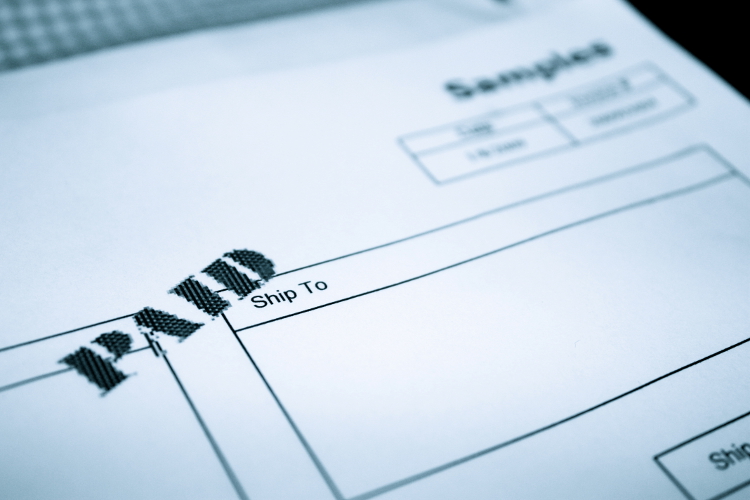
You can create customized client invoices in PortfolioCenter and calculate your management fee based on a percentage of the portfolio’s market value on a specific date. Before running your first set of invoices, there are six decisions you must make, in addition to determining your fee schedule.
1) Frequency: How frequently do you send invoices to your clients? Most managers send quarterly invoices, but you may also elect to send invoices monthly, twice per year or annually.
2) Valuation Method: On what value do you calculate your management fee? PortfolioCenter offers two options:
- Total Portfolio = the management fee is calculated on the total value of all securities held in the portfolio using one formula;
- Security Category = different security types are billed using different formulas. For example, you could bill equities and mutual funds at 1.0%, fixed income funds at 0.5% or free cash at 0.0%.
3) Time Period: Do you bill in Arrears or Advance?
- If you bill in Arrears, on 3/31 you would send an invoice for the quarter that just ended (e.g. from 12/31 to 3/31)
- If you bill in Advance, on 3/31 you would send an invoice for the quarter that is beginning (e.g. from 3/31 to 6/30)
4) Fee Adjustments: You may adjust or prorate your management fee for money movement, new accounts, discounts, and/or minimum fees. You may want to spend some time considering the implications of the different adjustments for your practice. You have many options:
- You can adjust your fee only money that was added (inflows). For instance if a client added $1 million dollars during the last week of the billing cycle, you may adjust your bill so that new $1 million is only counted for 1 week of the quarter.
- You can prorate your fee for both deposits and withdrawals (all flows). For instance if a client removed $1 million dollars at the end of the first month and added $10K during the last week of the billing cycle, you may adjust your bill so that both the $1 million and the $10K are counted for the time you managed them.
- You can elect to ignore flows that are less than a specified dollar amount (e.g. $50).
- You can ignore flows that adjust the bill by less than a specific dollar amount (e.g. $5 or $10).
- You can also prorate your management fee for an account that was created during the billing cycle, so the new account is only billed for the portion of the quarter it was actually under your management.
- If you have a discount policy, you can enter a discount for qualified clients.
- If you have an additional planning or retainer fee, you can add it to management fee calculated on market value.
- You can also elect to round your management fee to the nearest dollar.
Note, if you bill arrears, you would want to prorate for the same period as your invoice. If you billing in advance, you may choose not to prorate or you could prorate for the quarter prior to the billing period of the invoice.
5) Minimums: In PortfolioCenter, you have the option to set a minimum fee. This fee is used only if the calculated value is less than this amount.
6) Payment Method: You also have some decisions based on how your fees are paid.
- If your client sends you a check, you should consider adding “external fee payments” to PortfolioCenter so you can accurately calculate net of fees returns.
- If you deduct fees from your clients accounts, you need to decide whether the total fee for a client household is taken from a single account OR a percentage of the fee is taken from each account in the client household (allocation).
7) Late Dividends: The ending value for an account in PortfolioCenter frequently does not match the ending value on the brokerage statement. When you run your invoices influences the amount the market value on your bill may vary from the broker’s statements. Each method for handling this discrepancy has its advantages. For more information, see How to justify PortfolioCenter fee calculations in an SEC Audit.
My advice is take your best guess at the options which fit your practice. Run a sample set of invoices and then adjust accordingly.